Project Management
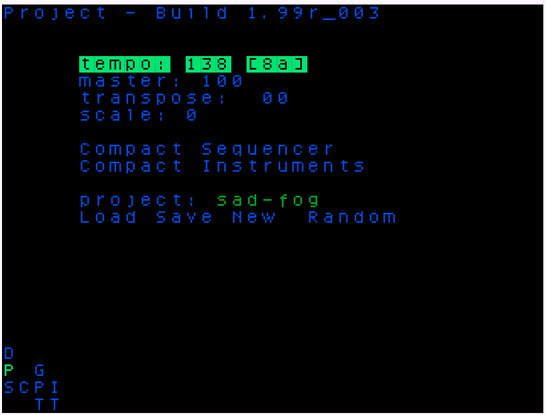
On the project screen you change various settings of the current project, save the current project, rename it (including giving it a random new name) create a new blank project or go to the project browser screen to load an another existing project.
Current Project settings
- Tempo:: Can be set between 60bpm [0x3c] and 400bpm [0x190]. Resolution aligned to LSDJ.
- Master: Main volume goes from 10% to 200%.
- Transpose: Live transposition of every triggered instruments.
- Scale: Set the scale that will applied to all notes entered in the project. When entering a note in the Phrase screen, you will only be able to enter notes that belong to the selected scale. See the reference for a list of all available scales.
Current Project optimisation
NOTE THESE OPERATIONS CURRENTLY DO NOT WORK CORRECTLY
- Compact Sequencer: Free all unused chain/phrases.
- Compact Instruments: All unused instruments get their sample set to (null), old parameter settings stick. A dialog offers to remove unused samples.
Project Management
- project: Displays the current name of the project and allows you to edit it
- Load Go to the project file browser to load a different project
- Save Save the current project NOTE: saving currently cannot be done during playback.
- New REPLACE the current project with a new, Blank project.
- Random RENAME the current project with a new, Randomly generated name.